Provider Alert! Current Electronic Visit Verification (EVV) users and Financial Management Services Agencies (FMSAs)
Effective Date: 7/10/2020
Call to action:
On June 29, 2020, TMHP made improvements to the Electronic Visit Verification (EVV) Portal, posted a new demonstration of the changes, and updated the related training materials.
How this impacts providers:
Electronic Visit Verification (EVV) users are encouraged to review the updates and improvements to the Electronic Visit Verification (EVV) Portal and the updated EVV training materials. For more information, see details listed below:
Next steps for providers:
EVV Portal Updates
The EVV Claim Search tab, EVV Visit Details screen, and the Export Data to Excel results have been updated as follows:
- Claim Units: The new “Claim Units” column shows the billed units that were submitted on an EVV claim. Users can now compare the billed units on a claim with the billable units on the accepted EVV visit transaction in the EVV Portal.
- Informational Match Result: The new “Informational Match Result” column allows users to see the actual result of the claims matching process when they receive an “EVV07” in the “Claims Match Result” column. This will allow:
- Cures Act program providers and financial management services agencies (FMSAs) to see whether the claim line item matched the accepted EVV visit transaction during the EVV practice period, which begins July 1.
- Current EVV users to see match results for claims that are not required to be matched because of the EVV COVID-19 temporary policies.
- The name of the “Match Result” column has been changed to “Claim Match Result,” to distinguish it from the new “Informational Match Result” column.
- The name of the “Claim Identifier” column has been changed to “TMHP Claim ID/ICN.” “ICN” stands for Internal Control Number. The change was made to clearly distinguish TMHP claim information from other types, such as Clinical Management for Behavioral Health Services (CMBHS), Client Assignment and Registration (CARE), and managed care organization (MCO).
- The name of the “Service Line Item” column has been changed to “TMHP Service Line Item.” The change was made to clearly distinguish TMHP information from other types, such as Clinical Management for Behavioral Health Services CMBHS, CARE, and MCO.
- On Reports screens, fields that are required for EVV Portal standard reports will be marked with a red asterisk.
- If a field is missing information, it will be outlined in red and marked with a red exclamation icon. The page will also display an error message for each field marked with the red exclamation icon.
EVV Portal Training Material Updates
EVV users can now see a new demonstration of the changes listed above in the EVV Portal: June Technology Updates Demo Recording on the TMHP Learning Management System (LMS).
The following training materials have also been updated to include the EVV Portal changes:
- Computer-Based Training (CBT) Module 5-Part 2: How to Run an EVV Standard Report
- CBT Module 5-Part 6: EVV Claim Search Demo
- EVV Visit Details: Field Descriptions Quick Reference Guide (QRG)
- EVV Portal Standard Reports and Search Tools Job Aids
To access these updates please visit the TMHP Learning Management System at the following link: https://learn.tmhp.com/
Please keep in mind users must have a user name and password to access training materials on the TMHP Learning management system.
For more information, contact evv@tmhp.com.
If you have any questions, please email Provider Network Management at: providerrelations@texaschildrens.org.
For access to all provider alerts, log into:
www.thecheckup.org or www.texaschildrenshealthplan.org/for-providers.

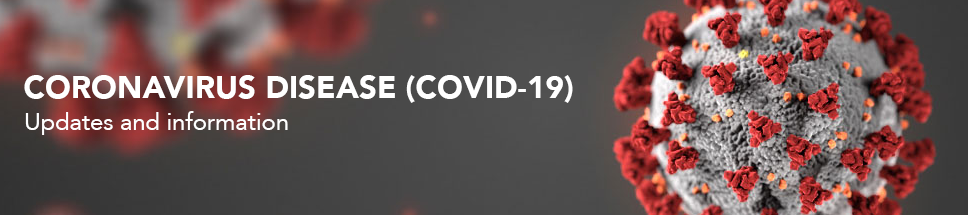


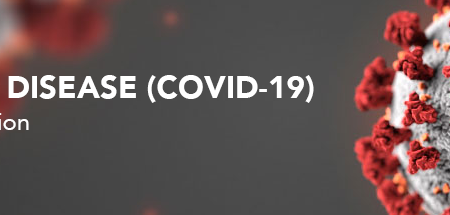
Leave a Reply
You must be logged in to post a comment.